[Swift] UILabel에서 attributedText를 활용한 들여쓰기와 내어쓰기
2021. 4. 8. 15:14ㆍiOS/Swift
안내사항 문구를 만들다가 글자 들여쓰기 어떻게 하지..?
dot 라벨 만들고,, 라벨 만들어야하나...? 이런 생각을 했었다.
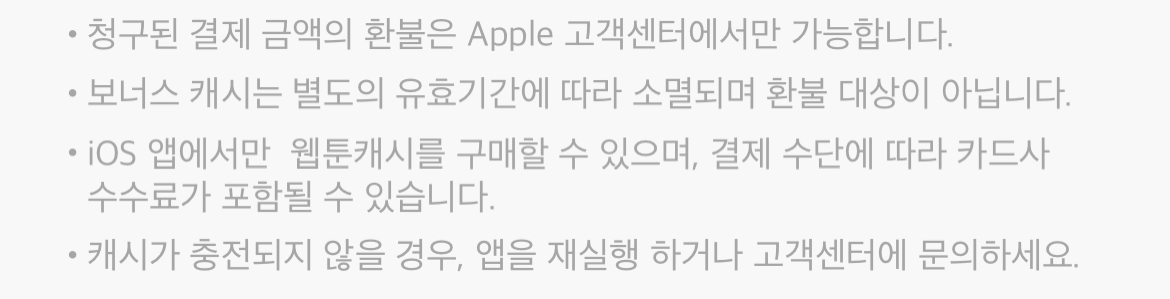
하지만 attributedText를 통해서 만들 수 있지않을까? 하고 구글링하고 정리 겸 블로그 글을 쓰게 되었다. (의식의 흐름)
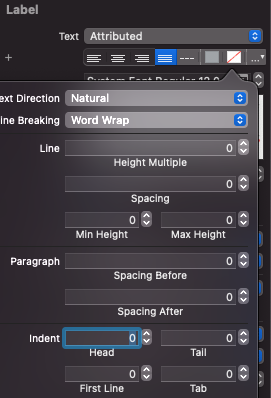
인스펙터에서도 설정이 가능하지만 요상하게도 적용이 안되서 코드로 설정했다.
들여쓰기, 내어쓰기는 NSMutableParagraphStyle()를 통해 설정할 수 있다.
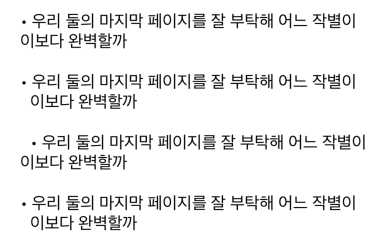
zeroLabel.text = testString
let firstParagraphStyle = NSMutableParagraphStyle()
firstParagraphStyle.headIndent = 10
firstLabel.attributedText = NSAttributedString(string: testString, attributes: [NSAttributedString.Key.paragraphStyle: firstParagraphStyle])
let secondParagraphStyle = NSMutableParagraphStyle()
secondParagraphStyle.firstLineHeadIndent = 10
secondLabel.attributedText = NSAttributedString(string: testString, attributes: [NSAttributedString.Key.paragraphStyle: secondParagraphStyle])
let thirdParagraphStyle = NSMutableParagraphStyle()
thirdParagraphStyle.firstLineHeadIndent = 0
thirdParagraphStyle.headIndent = 10
thirdLabel.attributedText = NSAttributedString(string: testString, attributes: [NSAttributedString.Key.paragraphStyle: thirdParagraphStyle])
참고로 NSParagraphStyle()은 get-only 함수임👀
third Label은 구글링하다가 저렇게 적혀있길래 뭐가 다른가 싶어서 해봤는데 잘 모르겠다;
'iOS > Swift' 카테고리의 다른 글
| [Swift] 뷰의 특정 모서리에 round 처리하기 + border (0) | 2022.03.10 |
|---|---|
| [graphQL] custom scalar를 사용하기 위해 먼저 해야 할 것 (0) | 2022.02.18 |
| [Swift] Check Appstore receipts validation (1) | 2021.02.19 |
| [Swift] 배열 index 조회 및 삭제하기 (0) | 2020.08.13 |
| [Swift] mailto와 MFMailComposeViewController (0) | 2020.04.08 |